Facebook chat emoticons have revolutionized the way we communicate online. These small but powerful graphical representations allow users to express emotions, reactions, and ideas with just a click. Over the years, Facebook has expanded its emoticon collection to include a vast range of symbols, stickers, GIFs, and even animated reactions. Whether you are chatting with friends, engaging in business conversations, or participating in group discussions, emoticons can make communication more engaging and expressive.
In this guide, we will explore the evolution of Facebook chat emoticons, their meanings, how to use them effectively, and some hidden tricks that many users might not know.
The Evolution of Facebook Chat Emoticons
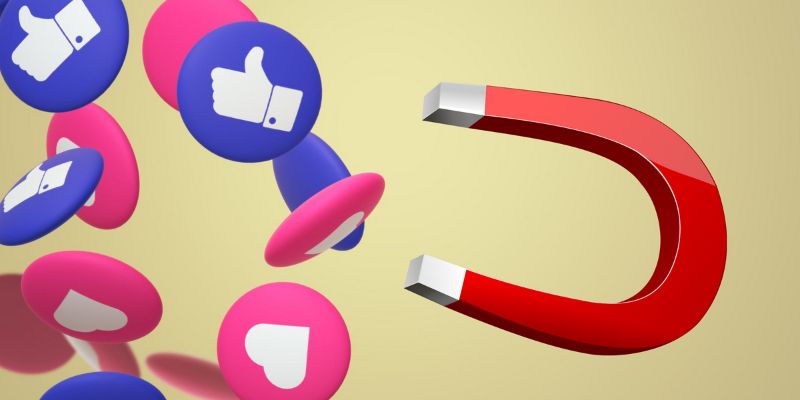
When Facebook first introduced its chat feature, users relied primarily on text-based emoticons similar to those used in early messaging platforms like Yahoo Messenger. These included classics such as:
- 🙂 (Smile)
- 🙁 (Sad face)
- 😀 (Big smile)
- 😛 (Playful tongue-out face)
- :'( (Crying face)
Over time, Facebook introduced graphical versions of these emoticons, followed by an extensive library of emojis that could be accessed through the emoji menu. Today, Facebook Messenger supports not only traditional emoticons but also GIFs, stickers, and reactions that enhance user interactions.
The Rise of Stickers and GIFs
As messaging apps became more interactive, Facebook integrated stickers into Messenger, allowing users to send large, animated characters that convey emotions more vividly than standard emojis. Additionally, the integration of GIFs from services like Giphy provided another expressive tool for users to share emotions, jokes, and reactions instantly.
How to Use Facebook Chat Emoticons
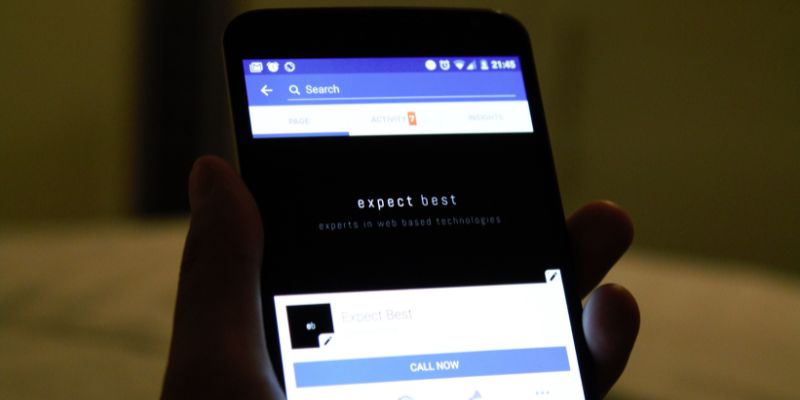
1. Accessing the Emoji Menu Facebook Chat Emoticons
Facebook provides an intuitive way to use emojis directly within Messenger. Here’s how you can do it:
- Open a chat window in Facebook Messenger.
- Click on the emoji icon in the text input box.
- Browse through the available emojis and click on one to insert it into your message.
Alternatively, you can use keyboard shortcuts for common emoticons, which are then automatically converted into graphical versions by Messenger.
2. Using Stickers and GIFs Facebook Chat Emoticons
- Stickers:
- Open Messenger and click on the sticker icon.
- Browse through different sticker packs.
- Click on a sticker to send it instantly.
- GIFs:
- Click on the GIF icon.
- Search for a specific reaction or meme.
- Click to send the selected GIF.
Hidden Facebook Emoticon Tricks

Beyond the standard emojis, Facebook has several hidden emoticons and tricks that can make your chats more fun and expressive.
1. Secret Text-Based Emoticons
Some old-school emoticons still work as hidden features in Facebook Messenger:
^_^= Happy face-_-= Poker face:3= Cute face<(“)= Penguin:poop:= Poop emoji 💩
2. Reacting with Custom Emojis
Did you know you can change the default “thumbs up” reaction in Messenger?
- Open a chat.
- Click on the person’s name at the top.
- Select “Emoji.”
- Choose a new default reaction.
3. Using Emoticons in Post Comments
While emojis are widely available on mobile devices, you can also type text-based emoticons in comments, and they will convert into graphical emojis automatically. For example:
<3becomes ❤️:vbecomes ✌️O:)becomes 😇
Facebook Chat Emoticons vs. Other Messaging Platforms
Facebook Messenger isn’t the only platform to support emoticons. Other messaging services like WhatsApp, Telegram, and the now-defunct Yahoo Messenger have had their own versions. If you’re interested in how emoticons were used in older messaging platforms, check out this article on Yahoo Messenger Status Emoticons.
Compared to older platforms, Facebook’s emoticon system is more advanced, featuring:
- A broader range of expressions
- Integrated animated reactions
- The ability to use emojis in reactions to messages
- GIF and sticker support
For users who enjoyed customizing their Yahoo Messenger experience, Facebook Messenger offers a similar level of personalization through emoji reactions and stickers.
Emoticon Etiquette: When and How to Use Them
Using emoticons appropriately can enhance communication, but excessive use or improper placement can be counterproductive. Here are some best practices:
1. In Casual Conversations
- Feel free to use emoticons liberally.
- Stickers and GIFs can add humor and personality.
- Avoid excessive use that may clutter the conversation.
2. In Professional Settings
- Use emojis sparingly and appropriately.
- Stick to neutral and positive emojis (😊, 👍, 🙂) in workplace chats.
- Avoid excessive use of animated stickers or GIFs in business discussions.
3. In Online Communities
- Be mindful of the tone and context.
- Some emojis may have different cultural interpretations.
- Avoid using emojis that could be misinterpreted in serious discussions.
Conclusion
Facebook chat emoticons have come a long way, evolving from simple text-based symbols to a diverse library of expressive tools. Whether you’re using standard emojis, custom reactions, stickers, or GIFs, these tools can enhance your conversations and make them more engaging.
For those interested in adding more interactive elements to their websites, consider checking out these guides:
- How to Add a Ping Box to Your Website
- How to Add the Button “Send by Y! Messenger” on Every Post of Your Blog
- Using Yahoo Messenger Webcam Without Someone Seeing You Are Online
As social media and messaging platforms continue to evolve, new ways of expressing ourselves through emoticons and interactive features will undoubtedly emerge. Stay updated, and keep your chats lively with the right mix of emojis, stickers, and GIFs at https://multimess.info/.
